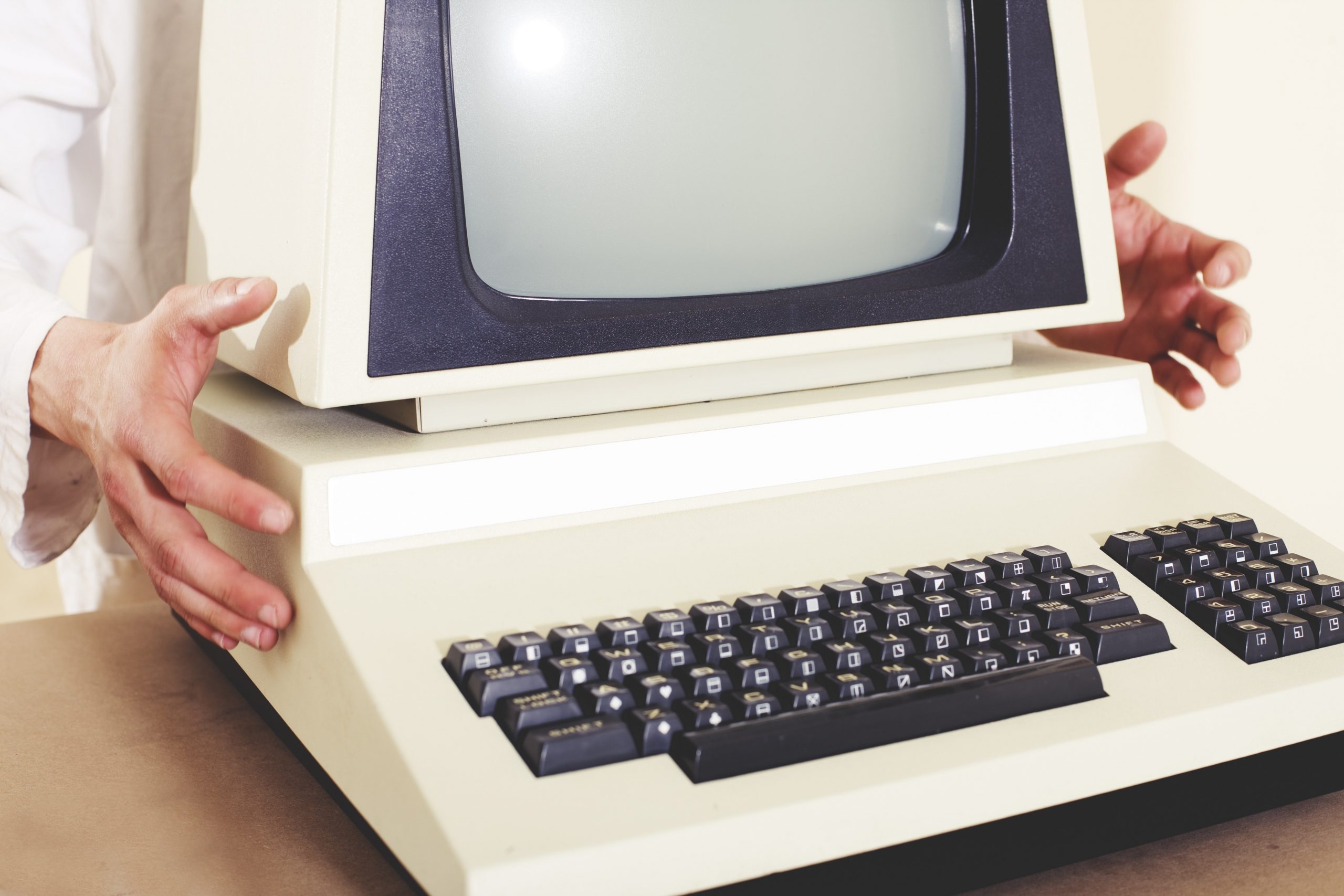A question we get asked a lot is “What kind of computer should I buy/do I need?”. Unfortunately, there is no one answer for everyone. Each computer purchase should be based on its use case. What will the user need to utilize the PC for? Is it a front desk employee that will be mostly checking/responding to emails, scanning/printing documents, etc. A salesperson that needs the portability of a laptop? Or even an architect that will be making CAD drawings? These are a few questions that should be addressed when purchasing a new computer for a user.
Below we will go through a few things to think about when looking into the purchase of a new computer for your business. If you are looking for home use, the basic principles also apply.
Use Case
We could give a LOT of examples of use cases that would change the recommendations of what to purchase. Instead, we will give one example and build off that to explain why we chose those specs. Also, what can be changed depending on the need.
Example: Basic Word Processing and Emails
Windows 10 or 11
Intel i5 gen 10 (or higher) processor
16GB RAM
500GB SSD drive
3-5 Year warranty
Why Windows? – Most businesses use a Windows based environment. If that is not your case, this should change to match. However, mixing operating systems (example Windows and MAC OS), tends to cause more problems than it is worth.
Why Intel i5 gen 10 or higher?
The 10th generation of the i5 processors seem to be the best when it comes to multitasking. The i3 processor line has let us down in the past. With the way technology is going, we don’t feel the cost difference is worth the productivity sacrifice. AMD has been coming out with new processors lately as well. However, due to them falling behind in the past, we need more time to build an opinion based off experience. Reading technical articles only seems to set too high of expectations 9 out of 10 times.
Why 16GB of RAM?
Due to Microsoft’s hardware recommendations, this seems a little high to most people. In fact, a lot of marketing and sales will tell you that 8GB is more than enough. In our experience, this is not correct. As the Windows operating system is updated, patched, rebranded, etc., it tends to take up more and more memory. RAM is the “memory” that is used by the PC, applications, and hardware that run on the computer. Windows itself seems to take a lot. When you start multitasking with multiple browser windows, email, applications, etc. 8GB of RAM will be utilized quickly and the PC will start running slow. Also, hardware requirements always increase over the years. Even if 8GB was “just enough” for your use case now, what’s to say that won’t change a couple years (or less) down the line?
500GB SSD Drive?
Again, Windows changes through the years and requirements increase. Can you get away with 128GB or 256GB drives? Maybe, but for how long? Also, that doesn’t save much room for the user to save important documents. One major point here is to make sure it is an SSD, and not a spinning hard drive. Drive space is not only where your files are saved. The operating system and applications are constantly reading and writing to the disk. When using a spinning disk, those reads and writes are very slow and become a bottleneck. This will cause a high spec computer to still run very slowly. Spinning disks should only be used in places that need high volume where speed is not a concern, such as data storage that isn’t constantly accessed.
Warranty?
Yes, always get the warranty. Computers are not built with the thought of longevity anymore. The more computers a vendor can sell you, the more money they get from you. A business that sells a product that will last decades likely won’t be in business long. Warranties cover parts after they fail and typically the labor to replace the parts. However, they typically do not cover physical damage. Some vendors will offer this as an addon. Desktops aren’t likely to need this as they are stationery. But laptops should always have this added on. The portability of a laptop leaves it open for any number of accidents that could cause physical damage. The cost of parts and labor on a laptop repair (depending on the part) is usually not worth the expense. In most cases, you’d be better off buying a new laptop.
What Brand Should I get?
When it comes to brand, there isn’t much of a difference. Some of the main components come from the same vendors regardless of what brand of computer you are purchasing. Example: Processors from Intell or AMD.
This doesn’t mean all brands are equal. In our opinion, when it comes to brand, the biggest focus should be reputation of the warranty. Any brand can offer a 1 or even 5-year warranty but if they don’t uphold that warranty or are incredibly slow to respond to claims, they are not a brand we would recommend.
Mac or Windows?
This goes back to the use case. As mentioned above, if you have an environment of all Windows computers with Windows Servers, a Mac would not be advisable unless there is an extremely specific use case. The opposite goes for a MAC environment. We also do not recommend switching from one to the other. Mac and Windows are quite different in terms of general usage. Making employees switch from one to the other may cause a lot of problems and loss of productivity. This would go the same for Linux. Being free Linux may seem like a good option, but it may not fit your need and/or cause productivity loss with users that are unfamiliar with it. For more information on Linux, see our other Linux related posts.
Conclusion
There is a lot to examine when purchasing new computers for your office. While cost can be a key factor, purchasing the wrong equipment can lead to loss and more future costs. A good IT company will ask some of the above questions (and more) to make sure your purchase is the best option for your company. If you have any additional questions or would like CFLnet to consult with you on computer purchases, please feel free to contact us.